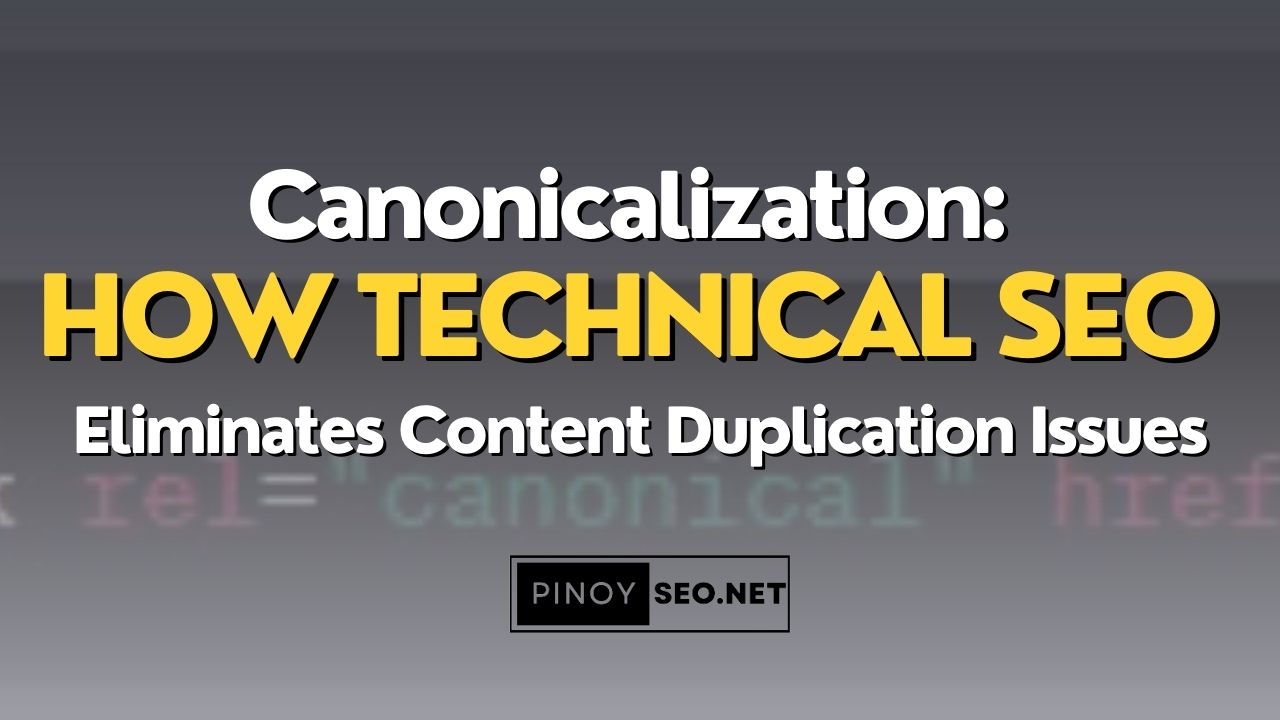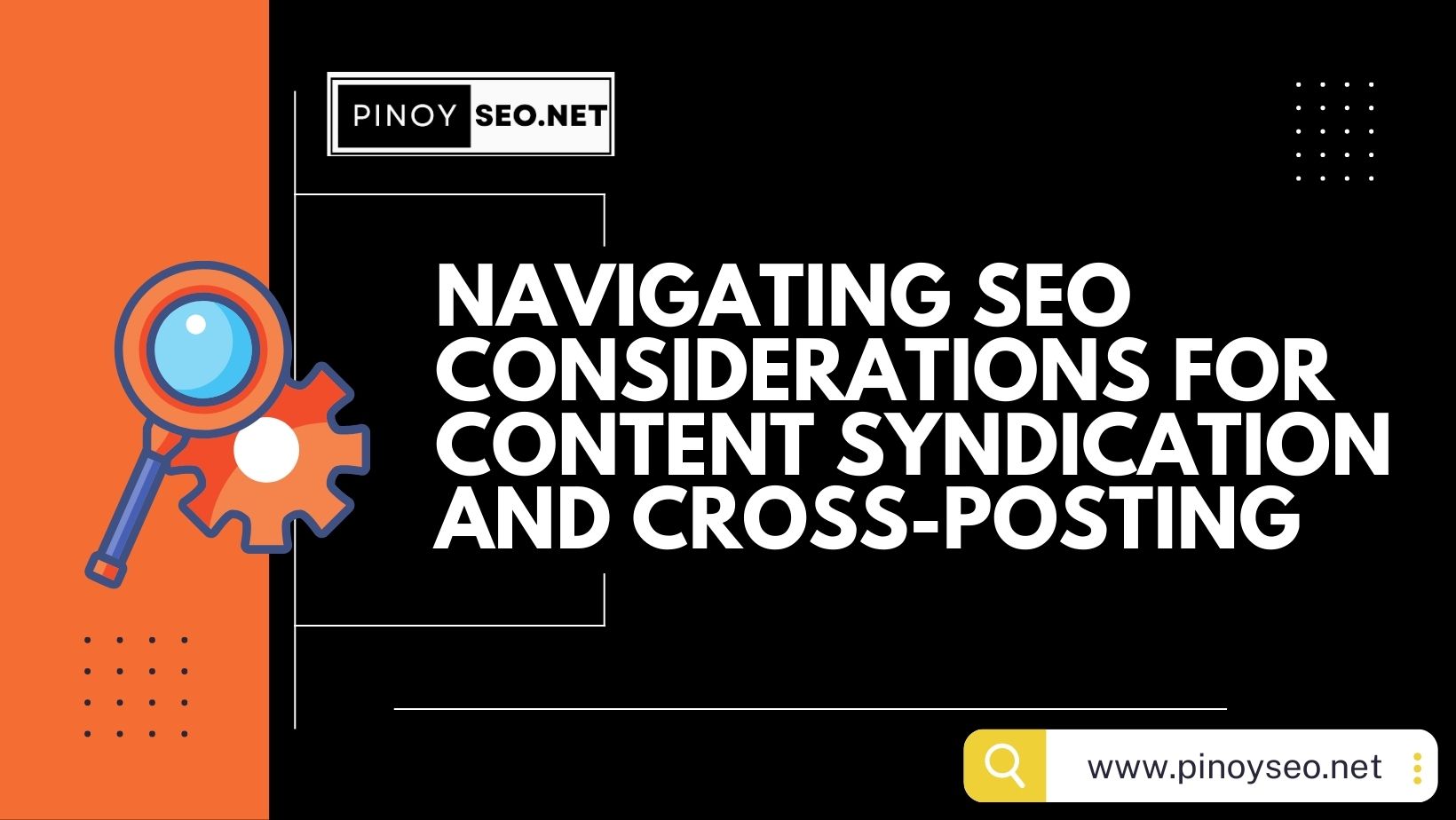In the ever-evolving landscape of Search Engine Optimization (SEO), staying ahead of the game is crucial for digital success. Among the many technical aspects that impact a website’s ranking and visibility, canonicalization stands out as a powerful tool to address content duplication issues and enhance a site’s overall SEO performance.
Understanding Canonicalization and its Significance in SEO
Canonicalization refers to the process of standardizing and consolidating multiple URLs that lead to the same or similar content on a website. In other words, it ensures that search engines understand which version of a page is the preferred one to display in search results. This is particularly important for large websites with extensive content, as duplication issues can arise unintentionally due to various reasons such as URL variations, session IDs, and sorting parameters.
The significance of canonicalization lies in its ability to prevent content duplication problems that could potentially harm a website’s rankings. When search engines encounter multiple versions of the same content, they might split the page’s ranking signals across those duplicates, diluting the overall SEO value. By implementing canonicalization, website owners can consolidate the ranking signals into one preferred version, reinforcing its strength in search rankings.
How Canonical Tags Work
Canonicalization is achieved through the use of canonical tags, which are implemented in the HTML code of a webpage. When a search engine crawls a page and encounters a canonical tag, it understands that the page specified in the tag is the preferred version. As a result, the search engine consolidates the ranking signals and attributes them to the canonicalized URL.
Here’s an example of a canonical tag in HTML:
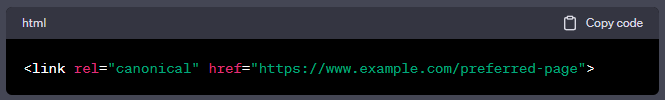
In this example, the URL “https://www.example.com/preferred-page” is specified as the canonical version, ensuring that it receives the full SEO benefits and prevents content duplication issues.
Common Canonicalization Issues and Solutions
1. Non-www vs. www Versions
One common canonicalization issue arises when a website is accessible both with and without the “www” prefix. For example, “https://example.com” and “https://www.example.com” might lead to the same content, causing duplication problems. To address this, website owners should choose their preferred version (either with or without the “www” prefix) and implement a canonical tag to point to the chosen version. This signals to search engines which version to index and display in search results.
2. HTTP vs. HTTPS
The implementation of SSL certificates has made the transition to secure HTTPS connections essential for websites. However, if a website is accessible through both HTTP and HTTPS protocols, search engines might view them as separate pages, leading to content duplication. To solve this, website owners should enforce HTTPS throughout their site and set the canonical tag to point to the secure version (HTTPS).
3. URL Parameters
Websites often use URL parameters for various purposes, such as tracking and sorting. These parameters can generate multiple versions of the same page, leading to duplication issues. To handle this, website owners can utilize the “rel=canonical” tag to specify the preferred version of the page that should be indexed.
4. Pagination
For websites with paginated content, each page might have a unique URL while displaying similar content. Search engines might consider these pages as duplicates, impacting the overall SEO performance. Implementing a canonical tag on paginated pages can guide search engines to consolidate the ranking signals and attribute them to the preferred page.
Best Practices for Implementing Canonicalization
To maximize the benefits of canonicalization and eliminate content duplication issues effectively, website owners should follow these best practices:
1. Consistent Link Structure
Ensure that all internal links within the website consistently point to the canonicalized version of a page. This ensures that search engines consistently crawl and index the preferred version.
2. XML Sitemap Update
Update the XML sitemap of the website to include the canonical URLs. This assists search engines in understanding the preferred version and indexing it accordingly.
3. Monitor for Errors
Regularly monitor the website for any canonicalization errors using tools like Google Search Console. Address and rectify any issues promptly to maintain optimal SEO performance.
4. Avoid Self-Referential Canonicals
Ensure that canonical tags do not self-reference themselves. In other words, a canonical tag should not point to the URL where it is placed.
5. Use 301 Redirects for Permanent Changes
When permanently changing a URL, use 301 redirects to guide users and search engines to the new URL. However, avoid using 301 redirects for temporary changes, as it may not be appropriate in such cases.
Conclusion
Canonicalization is an indispensable aspect of technical SEO that resolves content duplication issues and enhances a website’s search engine rankings. By implementing canonical tags correctly and adhering to best practices, website owners can streamline their site’s structure, optimize crawl efficiency, and improve overall SEO performance. Understanding the intricacies of canonicalization empowers digital marketers to unlock the full potential of their website’s content, leaving content duplication issues behind and achieving higher rankings in the competitive world of search engines.