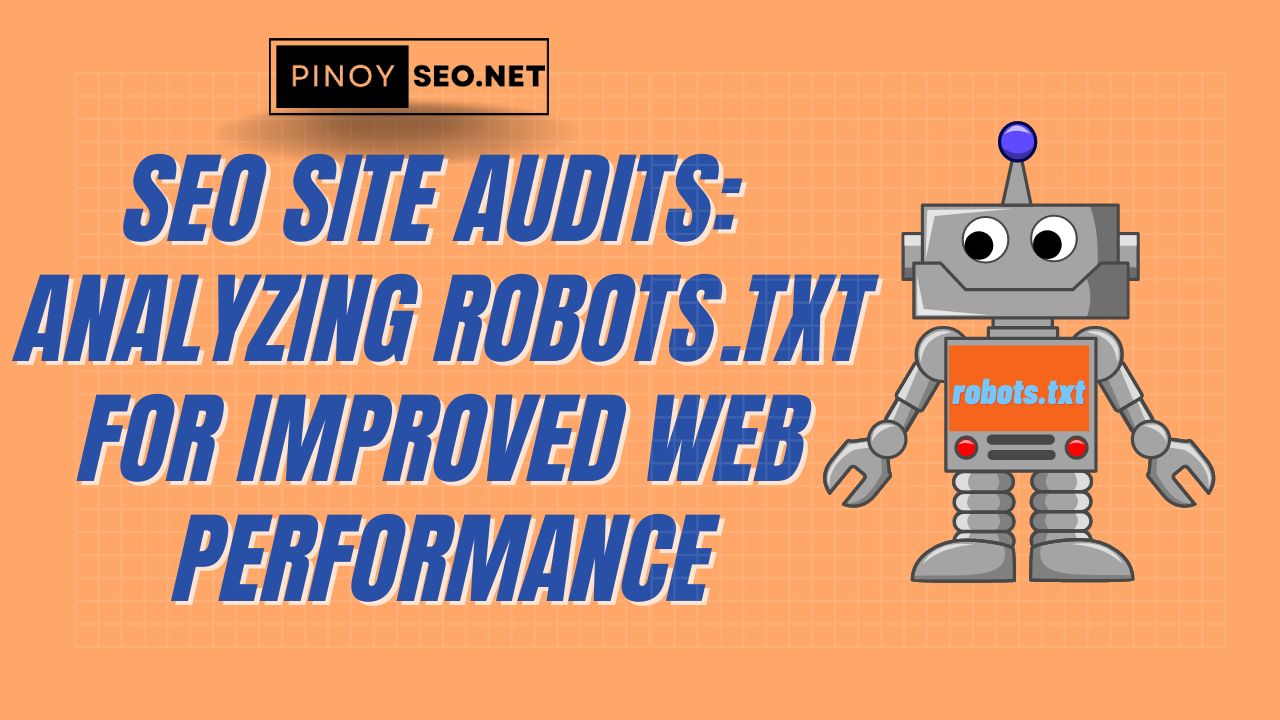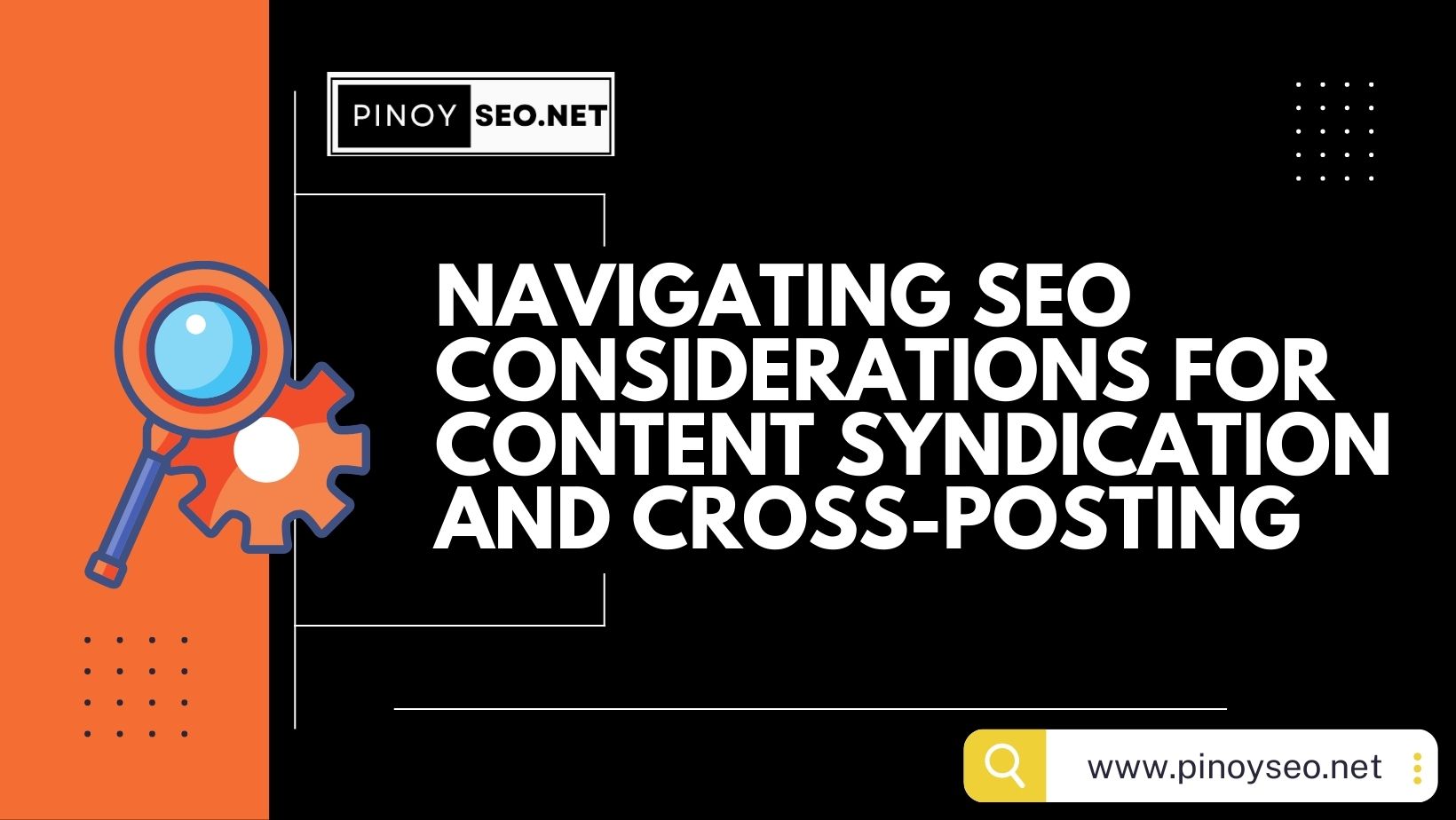As an SEO expert, you understand the critical role that website optimization plays in driving organic traffic and improving search engine rankings. One essential aspect of SEO site audits is analyzing the robots.txt file, a powerful tool that controls how search engine bots interact with your website. In this comprehensive guide, we’ll delve into the importance of the robots.txt file, its impact on web performance, and best practices for optimizing it to enhance your site’s visibility in Google and other search engines.
Understanding the robots.txt File
The robots.txt file is a text file located in the root directory of your website, which instructs search engine bots (also known as web crawlers or spiders) on how to interact with your site’s content. By specifying which areas of your website should or should not be crawled, you can control how search engines index and display your pages in search results.
Why robots.txt Matters for SEO
A well-optimized robots.txt file is crucial for several reasons:
1. Crawl Budget Optimization
Search engines allocate a specific crawl budget to each website, representing the number of pages they can crawl during each visit. By guiding bots to focus on your most valuable pages, you ensure that your site is efficiently crawled, increasing the chances of essential pages being indexed.
2. Preventing Indexation of Sensitive Content
In some cases, you may have sensitive or private content that you don’t want to be indexed by search engines. The robots.txt file allows you to disallow crawling of such pages, keeping them out of search results.
3. Avoiding Duplicate Content Issues
robots.txt can prevent bots from crawling duplicate or thin content pages, minimizing the risk of duplicate content issues that could negatively impact your SEO rankings.
4. Enhancing User Experience
By controlling what content is crawled and indexed, you can ensure that search engine users are directed to the most relevant and valuable pages on your site, improving their overall experience.
Best Practices for Optimizing robots.txt
To ensure that your robots.txt file enhances your website’s SEO performance, follow these best practices:
1. Test and Validate Your File
Always double-check the syntax of your robots.txt file to avoid any syntax errors that could lead to crawling issues. Utilize Google’s Robots.txt Tester tool in Google Search Console to validate your file and ensure it works as intended.
2. Use Disallow Sparingly
While the robots.txt file can disallow crawling of specific pages or directories, use this directive judiciously. Avoid blocking essential pages or sections that you want search engines to index and rank.
3. Implement Specific User-Agent Directives
Be specific in your directives to different user-agents (e.g., Googlebot, Bingbot, etc.). Tailor your instructions to each bot to achieve precise control over how they interact with your website.
4. Handle Secure Areas with Caution
Be cautious when using robots.txt to protect secure areas of your site. Since it’s a publicly accessible file, it should not be solely relied upon for safeguarding sensitive information.
5. Combine robots.txt with Meta Robots Tags
For more granular control, use the robots.txt file in conjunction with meta robots tags on individual pages. This allows you to override global directives for specific pages if needed.
6. Regularly Update and Review
As your website evolves, periodically review and update your robots.txt file. This is especially important when you add new sections, pages, or change your site’s structure.
Optimizing your robots.txt file is a fundamental aspect of SEO site audits. By strategically controlling how search engine bots interact with your website, you can maximize crawl efficiency, improve indexation, and ultimately enhance your site’s visibility in search results. Remember to test and validate your file regularly and combine robots.txt directives with meta robots tags for more precise control. With a well-optimized robots.txt file, you can pave the way for improved web performance, organic traffic, and search rankings.