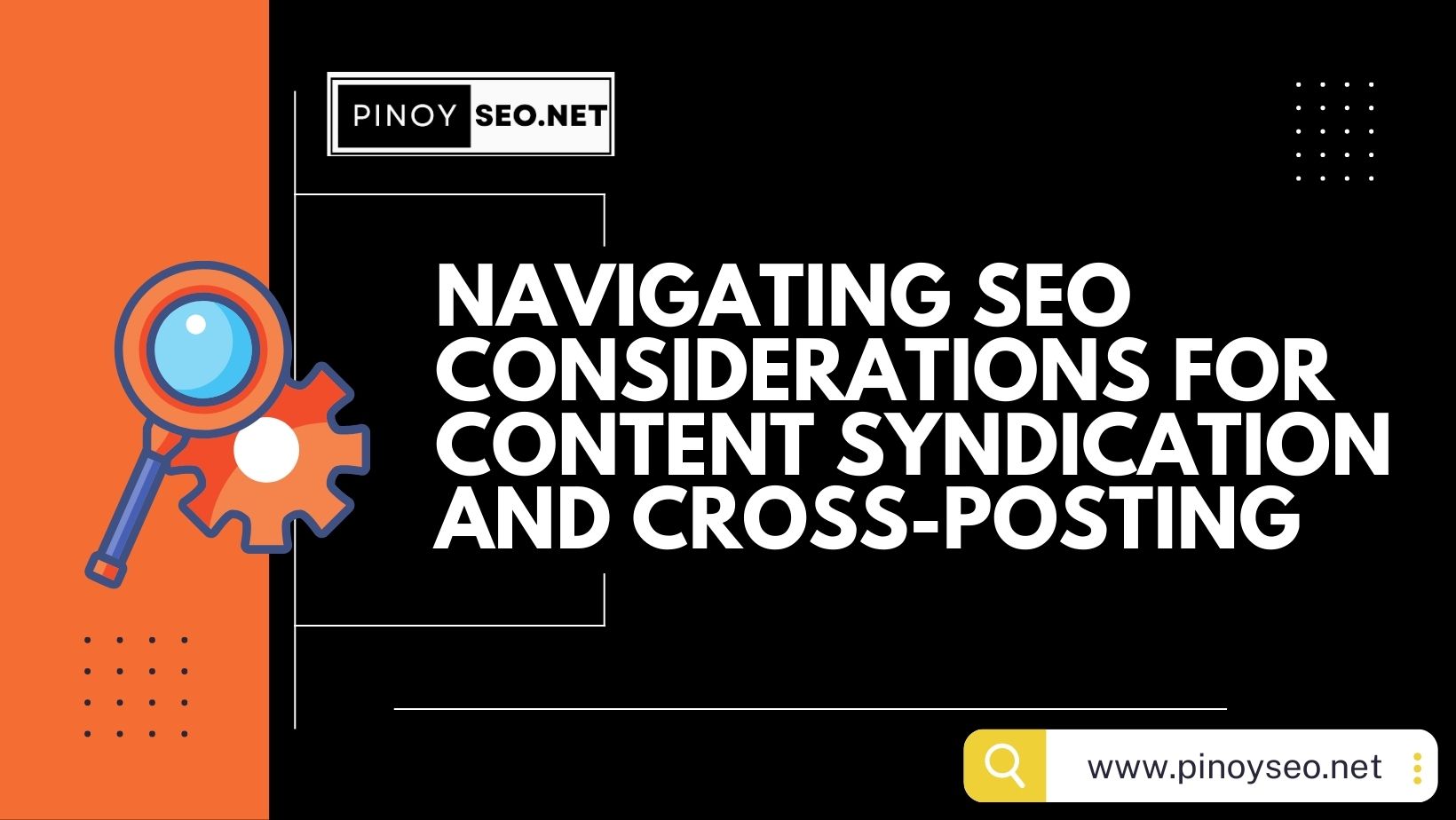In the ever-evolving landscape of online retail, maintaining a robust online presence is crucial for success. One of the foundational steps to achieving this is conducting a thorough SEO audit for your e-commerce store. This comprehensive guide will walk you through a step-by-step process to optimize various elements of your website and enhance its visibility in search engine results.
Step 1: Crawl Your Website
Start the SEO audit by utilizing web crawling tools like Screaming Frog or SEMrush. These tools provide insights into your site’s structure, highlighting issues such as broken links, duplicate content, and missing meta tags.
Step 2: Analyze On-Page Elements
Optimize on-page elements to improve search engine visibility:
- Title Tags and Meta Descriptions: Craft unique, descriptive tags with relevant keywords.
- Header Tags: Utilize H1 for main headings and H2, H3 for subheadings.
- URL Structure: Ensure URLs are readable and contain relevant keywords.
Step 3: Check Site Speed
Evaluate and enhance your website’s speed using tools like Google PageSpeed Insights. A faster website contributes to better user experience and higher search rankings.
Step 4: Mobile-Friendliness
Confirm that your e-commerce site is responsive and delivers an excellent user experience on mobile devices. Google’s Mobile-Friendly Test can help identify areas for improvement.
Step 5: Keyword Research
Conduct thorough keyword research for each product category and optimize product descriptions, meta tags, and content accordingly.
Step 6: Analyze Content Quality
Evaluate the quality of your content, including product descriptions and blog posts. Engaging, informative content adds value to users and can positively impact SEO.
Step 7: Optimize Product Images
Optimize product images by adding descriptive alt text and ensuring they are compressed for faster loading times. Employ relevant file names.
Step 8: Review Internal Linking
Ensure a logical and user-friendly internal linking structure. Effective internal linking distributes link equity and enhances navigation.
Step 9: Schema Markup
Implement schema markup for product pages to provide search engines with additional information, potentially leading to rich snippets in search results.
Step 10: Check for Duplicate Content
Identify and eliminate duplicate content issues, such as identical product descriptions or URLs, to avoid SEO complications.
Step 11: Evaluate Backlink Profile
Review your site’s backlinks using tools like Ahrefs or Moz. Disavow any low-quality or toxic backlinks that may harm your SEO efforts.
Step 12: Monitor Analytics
Regularly check Google Analytics and Google Search Console for insights into your site’s performance. Track organic traffic, user behavior, and keyword rankings.
Step 13: Local SEO Optimization
For local e-commerce stores, optimize for local searches. Claim and optimize your Google My Business listing for better local visibility.
Step 14: Security Check
Ensure your e-commerce site has an SSL certificate, as Google favors secure sites. A secure site builds trust with users.
Step 15: Test Conversion Paths
Evaluate the effectiveness of your e-commerce site’s conversion paths. Optimize the checkout process and calls-to-action for a seamless user experience.
By regularly performing these SEO audits, you’ll ensure that your e-commerce store remains competitive, providing an optimal experience for both users and search engines. Stay proactive in addressing SEO issues and embracing best practices to secure a strong online presence in the dynamic world of e-commerce.